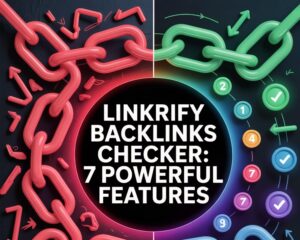Struggling to create professional visuals on a tight budget? You’re not alone. Thousands of creators, entrepreneurs, and marketers face this challenge daily. Fortunately, Dessi AI changes everything by offering studio-quality image generation and face swapping completely free.
This isn’t another generic AI tool review. Instead, you’ll discover eight battle-tested strategies that transform beginners into confident creators. Whether you’re designing social media content, building brand assets, or exploring creative projects, these tips unlock results that rival expensive professional services.
Why Dessi AI Outperforms Expensive Alternatives
Most premium image generators charge $20-$50 monthly for basic features. Dessi AI delivers comparable quality without costing a single dollar. The platform combines powerful artificial intelligence with an intuitive interface that anyone can master within minutes.
The face swap technology particularly stands out. Traditional photo editing requires hours of painstaking manual work. However, Dessi AI face swap handles complex replacements automatically with stunning accuracy. Moreover, results look naturally integrated rather than obviously manipulated.
Speed revolutionizes creative workflows entirely. Tasks that consumed entire afternoons now complete in seconds. Additionally, unlimited generations encourage experimentation without fear of wasting limited credits. This freedom fundamentally changes how you approach visual content creation.
Tip 1: Write Prompts That Generate Magic
Your prompt determines everything. Think of it as giving directions to an incredibly talented artist who follows instructions literally. The more specific your description, the closer results match your vision.
Start with crystal-clear subject identification. Instead of “woman smiling,” write “confident 35-year-old businesswoman with warm, genuine smile.” This specificity guides Dessi AI generator toward precise interpretations rather than generic outputs.
Layer environmental details that set complete scenes. Describe lighting quality, surrounding elements, and overall atmosphere. For example: “standing in bright modern office with floor-to-ceiling windows, natural afternoon sunlight, professional yet approachable mood.” These details create context the AI uses to render believable scenarios.
Include style references that communicate aesthetic vision. Terms like “cinematic composition,” “vintage film grain,” or “minimalist design” dramatically alter results. Furthermore, combining styles creates unique hybrids: “digital illustration meets watercolor painting with bold geometric accents.”
Technical photography language adds professional polish. Specify “shallow depth of field,” “eye-level perspective,” or “golden hour lighting.” Therefore, learning basic photography vocabulary significantly elevates your generations beyond amateur-looking results.
Tip 2: Master Face Swaps for Brand Consistency
Maintaining consistent characters across content used to require expensive photoshoots or professional models. Dessi AI face swap eliminates these barriers completely while delivering even better flexibility.
Create your brand character once and use it everywhere. Generate or select the perfect face representing your business personality. Save this as your master template. Subsequently, you’ll apply this face to countless scenarios without repetitive photoshoots.
Generate diverse scenarios separately from faces. Focus first on perfect backgrounds, lighting, and composition. Create office scenes, outdoor settings, product interactions, or lifestyle moments. Then, swap your brand character into each completed scene.
Adjust blend intensity for natural integration. Settings between 75-85% typically produce the most believable results. This range preserves your character’s features while adapting to different lighting and angles authentically.
This technique transforms marketing efficiency. Show your character using products, in various locations, or expressing different emotions. Moreover, this consistency builds powerful brand recognition that scattered, inconsistent imagery never achieves.
Tip 3: Create Product Photos That Convert
Professional product photography costs thousands and requires complex logistics. Smart entrepreneurs now use Dessi AI to create equally compelling images for pennies.
Generate lifestyle contexts that showcase products naturally. Describe the product placement, aspirational environment, and target customer mood. For instance: “luxury skincare bottle on white marble bathroom vanity, soft morning light streaming through sheer curtains, spa-like tranquility.” The AI renders photorealistic scenes rivaling professional studios.
Produce multiple variations for split testing. Generate identical products in different settings, lighting conditions, or compositions. Test these variations with real audiences to identify top performers. This data-driven approach was previously exclusive to companies with substantial budgets.
Create seasonal variations without new photoshoots. Transform your product photography for holidays, seasons, or special occasions instantly. Additionally, generate culturally relevant contexts for different markets worldwide.
The Dessi AI generator handles presentations impossible with traditional photography. Dramatic angles, fantastical settings, or perfect lighting become simple requests rather than expensive production challenges.
Tip 4: Dominate Social Media with Unlimited Content
Consistent, high-quality visuals determine social media success. Yet creating unique content daily overwhelms even dedicated teams. This is where Dessi AI becomes your competitive advantage.
Generate platform-specific dimensions automatically. Create perfectly sized images for Instagram posts, Stories, Facebook covers, or LinkedIn headers. The platform offers presets for major networks, ensuring content displays flawlessly without awkward cropping.
Design carousel series that tell visual stories. Generate related images working together as cohesive narratives. Create before-and-after sequences, step-by-step tutorials, or multi-part tips. Additionally, consistent styling across series creates polished, professional feeds.
Jump on trends while they’re hot. When viral visual trends emerge, recreate them with your unique spin using Dessi AI. Generation speed means participating in trending conversations while they’re still relevant. Moreover, you maintain originality instead of reposting others’ content.
Create custom backgrounds for quote graphics and text posts. Instead of overused stock photos everyone recognizes, generate unique visuals perfectly complementing your message. Furthermore, distinctive imagery helps content stand out in crowded feeds.
Tip 5: Unlock Creative Face Swap Applications
Beyond branding, Dessi AI face swap enables creative projects previously requiring extensive resources or remaining entirely impossible.
Create educational content with historical figures in modern contexts. Generate contemporary settings, then swap in historical faces. This creates engaging material for teaching, entertainment, or thought-provoking social commentary.
Design powerful before-and-after demonstrations. Show identical faces in contrasting scenarios – stressed versus relaxed, styled versus unstyled, or other transformative states. Face swapping ensures authentic representation while scenes demonstrate dramatic changes.
Build company culture content that humanizes your brand. Generate fun scenarios featuring team members as superheroes, in historical settings, or fantastical situations. Additionally, this creates engaging internal communications and authentic external content.
Maintain character consistency for storytelling series. Educational sequences or visual narratives requiring the same character across different scenes become manageable. Previously impossible for most creators, Dessi AI makes this straightforward and reliable.
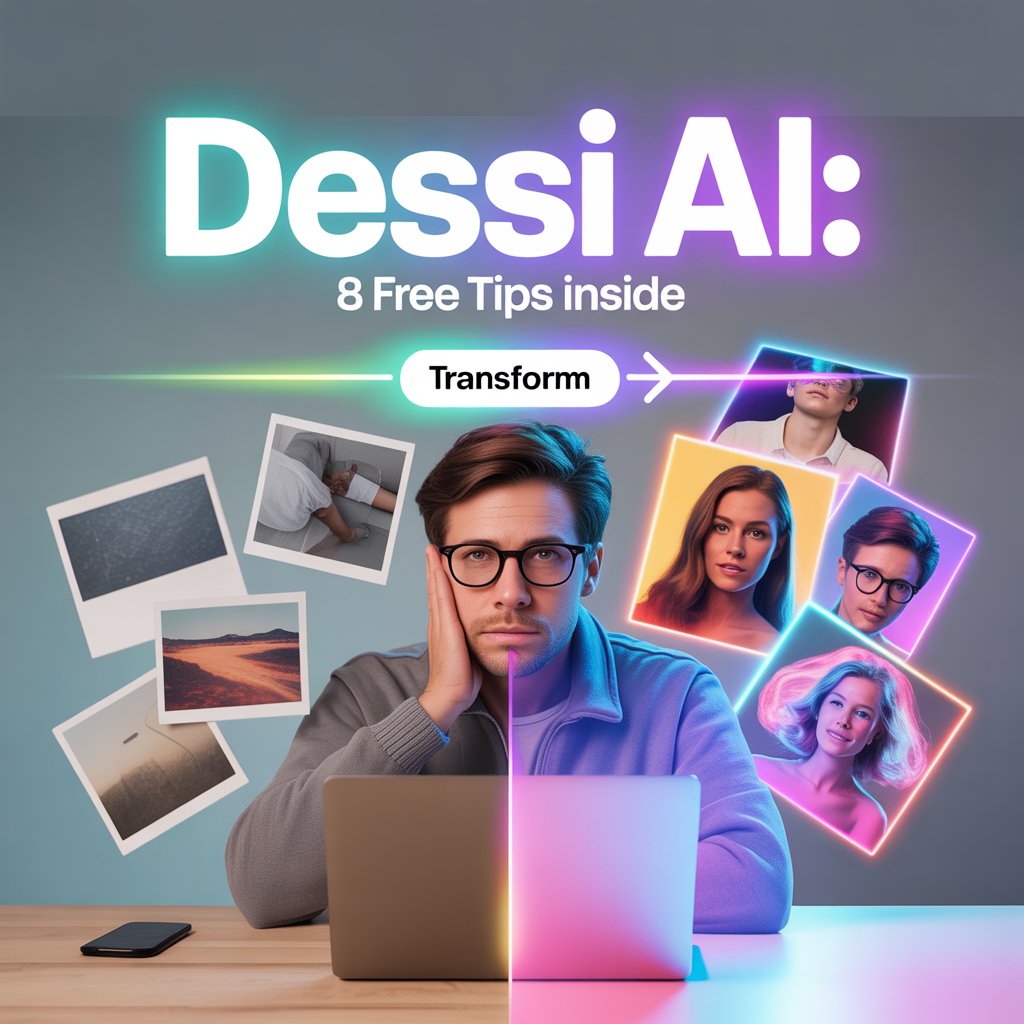
Tip 6: Combine Generations for Complex Scenes
Sometimes single prompts struggle with extremely complex requests containing numerous elements. The solution involves strategic layering that produces superior results.
Generate individual components with focused prompts. Create the perfect background separately from main subjects and additional objects. Each focused generation produces higher quality than describing everything simultaneously. Moreover, this maintains precise control over every element.
Use editing features to assemble your final composition. Remove backgrounds from individual elements and layer them strategically. This modular approach provides flexibility impossible with single-generation attempts.
Match lighting descriptions across all components carefully. Use identical terms like “soft afternoon sunlight” or “dramatic side lighting” for every element. Therefore, final composites look naturally unified rather than obviously assembled from separate pieces.
This technique excels for product placement, team photos, or complex marketing visuals. Perfect each element individually before combining them. Additionally, regenerating single problematic pieces beats starting completely over.
Tip 7: Optimize Outputs for Specific Uses
Dessi AI serves countless purposes beyond social media. Understanding optimization for different applications maximizes value across all your projects.
Generate maximum resolution for print materials. Brochures, posters, and business cards require higher quality than screen displays. Additionally, test actual print samples before large production runs to ensure colors and details reproduce accurately.
Create wide formats for website headers that work across devices. Generate images maintaining focal points when cropped for mobile screens. Safe zones in the center prevent important elements from disappearing on smaller displays.
Size email graphics appropriately for automatic compression. Email clients reduce attachment sizes, so generate dimensions that survive this process. Furthermore, create text overlay and plain versions for A/B testing performance differences.
Design consistent presentation themes using similar prompts with slight variations. This creates visual continuity across slide decks while maintaining interest. Additionally, ensure images support rather than distract from slide content.
Tip 8: Build Systematic Creative Workflows
Efficiency multiplies dramatically when you establish organized systems for using Dessi AI generator regularly.
Develop a prompt library organized by category. Save proven prompts for social posts, product images, headers, and other recurring needs. When similar content is needed, modify existing templates instead of writing from scratch. Therefore, you maintain consistency while saving significant time.
Batch process related images in focused sessions. Generate multiple related images together rather than spreading across days. This maintains stylistic consistency better and helps you enter productive creative flow states. Moreover, concentrated effort produces higher quality than fragmented work.
Save multiple versions of important images. Keep variations even when they seem similar, as different contexts later may need specific options. Additionally, saving intermediate generation steps allows backtracking if later refinements go wrong.
Integrate with other tools for professional finishing touches. Export Dessi AI creations into design software for final polishing. Add text overlays, adjust colors, or combine with additional elements. Furthermore, this hybrid approach leverages AI speed with human refinement perfectly.
Advanced Techniques That Elevate Results
Moving beyond basics separates good outcomes from exceptional ones. These advanced strategies require practice but deliver remarkably superior outputs.
Use negative prompting to exclude unwanted elements. If certain things keep appearing, explicitly state exclusions: “no text, no watermarks, no background people.” This guidance significantly improves accuracy and reduces frustrating regeneration cycles.
Apply weight emphasis by adding numbers in parentheses. Try “(dramatic sunset:1.5)” or “(sharp facial details:1.3)” to prioritize specific elements. The numbers tell Dessi AI relative importance, producing more reliable results than simply repeating words.
Mix artistic styles for distinctive aesthetics. Combine different movements: “vintage film photography meets modern digital art with subtle cyberpunk elements.” These hybrid approaches help your content stand out completely from generic AI imagery.
Upload reference images when available for style matching. Some features accept reference images guiding aesthetic direction. Upload an example of your desired style, then generate new content matching that appearance. Therefore, maintaining brand consistency across all visual content becomes simple.
Common Pitfalls to Avoid
Even powerful tools produce poor results when misused. Learning what doesn’t work accelerates your mastery significantly.
Avoid overly complex prompts listing countless elements. Describing twenty different things produces chaotic, unfocused results. Instead, specify 3-5 key elements and let the AI handle contextual details naturally.
Don’t expect identical results from identical prompts. AI generation involves intentional randomness ensuring variety. Each generation varies slightly even with identical inputs. Therefore, embrace variation as creative opportunity rather than inconsistency.
Remember composition principles beyond technical correctness. Consider framing, visual balance, and focal points intentionally. Moreover, studying basic photography and design improves your prompting ability dramatically.
Never settle for first-generation results. Initial outputs rarely represent the best possible outcome. Generate multiple variations and explore promising directions with refined prompts before selecting finals.
Success Stories That Inspire
Real creators achieving remarkable results with Dessi AI face swap and generation provide practical inspiration for your journey.
A small online boutique eliminated $3,000 monthly photography expenses using AI-generated lifestyle images. Their conversion rates actually improved with more diverse visual content showing products in aspirational contexts. Moreover, they now test unlimited variations to optimize sales continuously.
An independent content creator grew her Instagram following 400% in six months using consistent character branding. The recognizable mascot appearing across all posts built immediate recognition. Additionally, she produces daily content that would’ve been impossible with traditional methods or budgets.
A nonprofit organization created professional awareness campaigns despite having zero design budget. Their Dessi AI content competed visually with well-funded organizations, helping their message reach significantly larger audiences than previously possible.
Conclusion-Your Creative Revolution Starts Now
Dessi AI represents a fundamental shift in creative content production. What once required expensive software, professional skills, or substantial budgets now happens instantly and freely. The eight strategies outlined in this guide provide your roadmap to mastering this powerful platform.
Success comes from understanding that AI tools amplify rather than replace human creativity. Your unique vision, judgment, and strategic thinking remain irreplaceable. However, Dessi AI generator removes technical barriers and accelerates execution dramatically.
The face swap technology alone transforms branding consistency and creative possibilities. Meanwhile, unlimited free image generation encourages experimentation without financial risk. Together, these capabilities level the playing field between small creators and large organizations.
Start implementing these tips today. Begin with simple prompts and gradually incorporate advanced techniques as your confidence grows. Join the community, save successful prompts, and develop systematic workflows. Most importantly, embrace the creative freedom that unlimited generation provides.
Whether you’re building a business, growing a personal brand, or pursuing creative passion projects, Dessi AI provides professional-quality tools accessible to everyone. The only limits are your imagination and willingness to experiment. Transform your visual content creation starting now.
Frequently Asked Questions
Q1: Is Dessi AI really completely free to use? Yes, Dessi AI offers free access to its core features including image generation and face swap tools. You can create unlimited images without paying subscription fees or purchasing credits.
Q2: How accurate is the Dessi AI face swap feature? The Dessi AI face swap technology produces highly realistic results when used correctly. Setting blend intensity between 75-85% typically creates the most natural-looking outcomes that seamlessly integrate faces into different scenes.
Q3: Can I use Dessi AI generator images for commercial purposes? Generally yes, but always review the current terms of service. Most AI-generated images can be used commercially, though specific licensing terms may vary. Check the official documentation for latest guidelines.
Q4: What makes Dessi AI better than paid alternatives? Dessi AI combines professional-quality outputs with zero cost, making it accessible to everyone. While paid platforms offer some advanced features, Dessi provides excellent results for most creative needs without financial barriers.
Q5: How long does it take to generate images with Dessi AI? Image generation typically completes within 10-30 seconds depending on complexity and server load. This speed allows rapid iteration and experimentation, making it perfect for fast-paced creative workflows.